MicroK8s
MicroK8s is an alternate, lightweight Kubernetes implementation that is ideal for localised testing, experimentation and shaking out production deployments.
Note
This Makester addon is not intended to be a replacement for full suite of MicroK8s commands. Rather, it is abstracting the most basic set of instructions required to get a minimal Kubernetes instance operational with minimal fuss.
See the MicroK8s commands reference for the full
suite of available commands. Similarly,
microk8s kubectl
provides the list of commands to run against the Kubernetes cluster.
Getting started
If you are operating Makester in minimal mode, then
append microk8s to MAKESTER__INCLUDES to enable the Makester MicroK8s subsystem.
Start by checking the MicroK8s status:
If the microk8s executable is not found, then a link to the installation notes is displayed as
follows:
### Checking MicroK8s status ...
### MAKESTER__MICROK8S: <undefined>
### MAKESTER__MICROK8S_EXE_NAME set as "microk8ss"
### "microk8s" not found
### Install notes: https://microk8s.io/docs/getting-started
makefiles/microk8s.mk:16: *** ###. Stop.
Install Microk8s suited to your platform.
MacOS users will need to also install Multipass:
### Checking MicroK8s status ...
You need 'multipass' set-up to build snaps: https://multipass.run.
gmake: *** [makefiles/microk8s.mk:19: _uk8s-cmd] Error 2
To start the essential Kuberentes services with minimal fuss:
make microk8s-up should cater for the majority of scenarios. However, Makester also provides more
granular targets that allow you to customise and explore the Kubernetes cluster.
To clean up all resources:
Command reference
All-in-one Kubernetes service starter
A convenience target to start the most essential Kubernetes services, such as DNS, and provide access to the Kubernetes dashboard:
All-in-one Kubernetes service stopper
Restore the MicroK8s to original state and release all resources:
Note
This target will also stop the underlying microk8s-vm.
Start MicroK8s
Start a local, lightweight Kubernetes:
Wait for MicroK8s services to initialise
In addition to the microk8s status target, this alternate status target will wait until all of
the Kubernetes targets are ready:
MicroK8s version
Print the installed MicroK8s version and revision number:
Client Version: v1.26.3
Kustomize Version: v4.5.7
Server Version: v1.26.3
Start the MicroK8s Kubernetes dashboard
This MicroK8s Kubernetes dashboard variant is non-blocking and can be used in pipelines and scripts. It will automatically enable the dashboard addon:
The output will contain the URL to the Kubernetes dashboard in addition to a token that can be used to authenticate to the service. For example:
...
### Kubernetes dashboard address forwarded to: https://192.168.1.211:19443
### Kubernetes dashboard log output can be found at .makester/microk8s-dashboard.out
2023-04-09 13:57:19 logga [INFO]: Checking host:port 192.168.1.211:19443 MicroK8s Kubernetes dashboard ...
2023-04-09 13:57:20 logga [INFO]: Port 19443 ready
### Login to the MicroK8s Kubernetes dashboard with following token:
eyJhbGciOiJSUzI1NiIsImtpZCI6InlBTFNTTnpVQV8yQnBEeWh4MUNSc1lRZnZrWkZBVnZwVlAweHhMSS00ZlUifQ.eyJpc3MiOiJrdWJlcm5ldGVzL3NlcnZpY2VhY2NvdW50Iiwia3ViZXJuZXRlcy5pby9zZXJ2aWNlYWNjb3VudC9uYW1lc3BhY2UiOiJrdWJlLXN5c3RlbSIsImt1YmVybmV0ZXMuaW8vc2VydmljZWFjY291bnQvc2VjcmV0Lm5hbWUiOiJtaWNyb2s4cy1kYXNoYm9hcmQtdG9rZW4iLCJrdWJlcm5ldGVzLmlvL3NlcnZpY2VhY2NvdW50L3NlcnZpY2UtYWNjb3VudC5uYW1lIjoiZGVmYXVsdCIsImt1YmVybmV0ZXMuaW8vc2VydmljZWFjY291bnQvc2VydmljZS1hY2NvdW50LnVpZCI6ImFiNDM0N2NkLTZmZTMtNGNlMi05YWY2LTFjZmE5MDM3YzdlZSIsInN1YiI6InN5c3RlbTpzZXJ2aWNlYWNjb3VudDprdWJlLXN5c3RlbTpkZWZhdWx0In0.rpQofpXupJP9Dyk4vEWu1C_SivfDZXAXrCjU_TfsQ3MewjEj18PM43WVrodQ6fBounnt0HpFKiD9y6ImGqRipHz4Xmzd1gNEJp8fJydsOgYT42YnUKwMMHYFSQPQAxWVphL9B8xfNv9okFGv8DoeiXfSS2mA-jZtUPexHBB474D7yNz5lfwJQh1o7qGj3q0w7qMJibmM0lCE2Om2Eloar1QlV188YExab8l1RYG3RCMWcRWprGsYuuPGV4CDAjeK1ediiH-OzXmT5e8qIaVkHbUgvZZUObQ8GDYoeWMETHBj6nqVtRHOGuBvsxO6IhHTiC09EZasiR4zlYJHJtUHhA
Enter the token at the Kubernetes dashboard login screen:
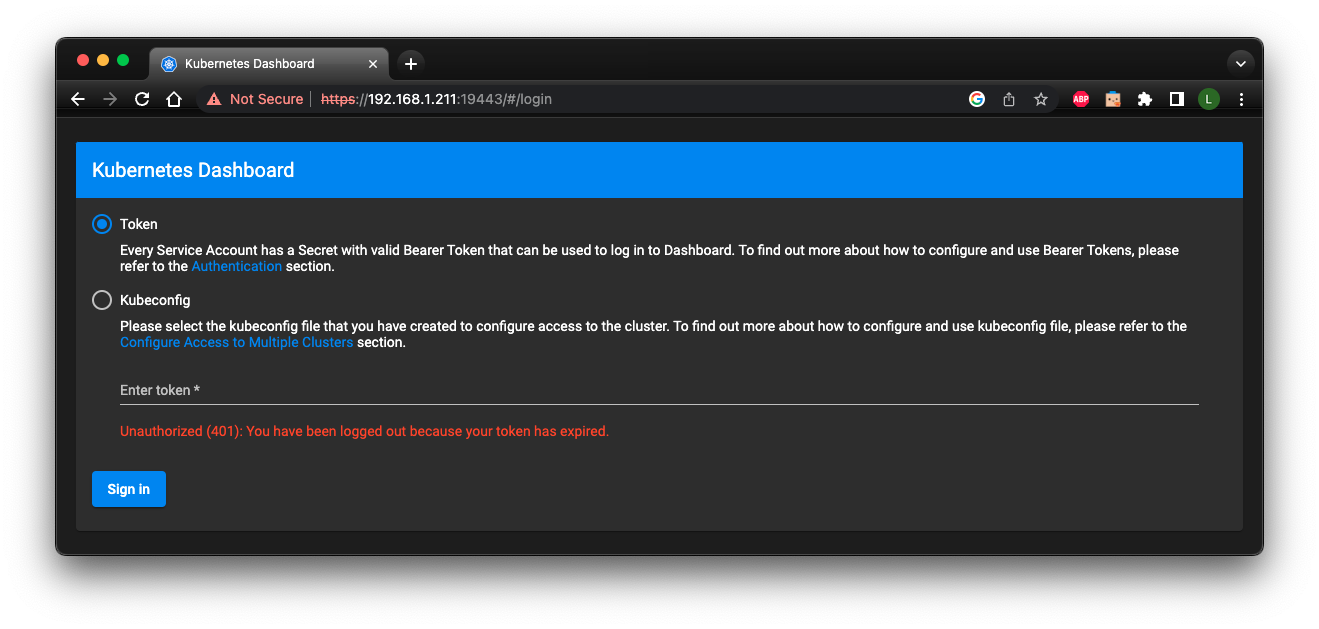
Enable the Kubernetes dashboard addon
See for Addon: dashboard for more information:
Regenerate the MicroK8s Kubernetes dashboard authentication token
The MicroK8s Kubernetes dashboard will timeout the login after a period of inactivity. Regenerate the token with:
Start the MicroK8s Kubernetes dashboard proxy
This is a CLI-blocking variant of make microk8s-dashboard. Use Ctrl-C to terminate.
See microk8s dashboard-proxy for more information:
List active namespaces in the Kubernetes cluster
This kubectl command lists the current active namespaces:
Variables
MICROK8S_DASHBOARD_PORT
The MicroK8s Kubernetes dashboard port (default <19443>).